星期三, 十月 29, 2008
Interesting graph on the evolution of UNIX
If it's in vertical orientation, it will be much more readable. (From cnbeta.)
星期一, 十月 27, 2008
Using gmail to make "to do list"
It's really too pity that google calendar doesn't provide to-do-list, or called task list, though this has been argued by the users for many times from long time ago, including me. But google forsook us :( (What I gained is I learned a new word "forsake" from those posts.)
Someone said we can create a new calendar, and list the to-do-list by setting the events as daily happening. If we want to update the list, just click it, edit it, and then save with the option "only affect on from the day after". But there are at least 2 shortages: 1. This calendar hold too much space of the page of the whole calendar, and looks ugly; 2. If you update the events and click "for all the events", it will update the past events, which is not what I want. And what's more, the use of this kind of new calendar is not the official usage, feeling weird...
Now I find a new method by gmail sending email to myself and using the filter:
1. create a new tag, for example called "To-do-list";
2. create a new filter, "from" myself, "has word" TBD (just example); click "next", chose "mark as read", and "label" To-do-list";
3. now we can use it:
3.1 write an email with title: "TBD ... ", with/without content in the body of the email; then this email will be labeled as "To-do-list", and marked as read (as we don't want to read it immediately again);
3.2 when we want to check what should I do, click the label "To-do-list"; and if I finished one of them, just remove its label. And how to check what I have done? Search "TBD" and from myself.
Is is perfect?
Someone said we can create a new calendar, and list the to-do-list by setting the events as daily happening. If we want to update the list, just click it, edit it, and then save with the option "only affect on from the day after". But there are at least 2 shortages: 1. This calendar hold too much space of the page of the whole calendar, and looks ugly; 2. If you update the events and click "for all the events", it will update the past events, which is not what I want. And what's more, the use of this kind of new calendar is not the official usage, feeling weird...
Now I find a new method by gmail sending email to myself and using the filter:
1. create a new tag, for example called "To-do-list";
2. create a new filter, "from" myself, "has word" TBD (just example); click "next", chose "mark as read", and "label" To-do-list";
3. now we can use it:
3.1 write an email with title: "TBD ... ", with/without content in the body of the email; then this email will be labeled as "To-do-list", and marked as read (as we don't want to read it immediately again);
3.2 when we want to check what should I do, click the label "To-do-list"; and if I finished one of them, just remove its label. And how to check what I have done? Search "TBD" and from myself.
Is is perfect?
星期二, 十月 14, 2008
cool weather broadcast
http://www.wunderground.com/US/NY/New_York.html
It displays plenty of information. The cool thing is the webcam, it displays the real photograph in the real time!
see: http://www.wunderground.com/webcams/erikwx/1/show.html
It displays plenty of information. The cool thing is the webcam, it displays the real photograph in the real time!
see: http://www.wunderground.com/webcams/erikwx/1/show.html
星期三, 十月 08, 2008
Why do you forsake me, haha
Searched the useful to-do-list manager on desktop or online. Find many bodies want google calendar to add this. Google even responded about one year ago, said they were doing. But... until now, no.
So someone post on the google group, "why do you forsake me?" And I learned a new word, forsake :)
So someone post on the google group, "why do you forsake me?" And I learned a new word, forsake :)
星期六, 十月 04, 2008
Sometimes google docs doesn't display -- tips
When I used firefox for a long time, sometimes when I open the google docs, it doesn't display. But in the mean while, if I use flock (another browser), it works. This means it is not the problem from the server.
Today I met the same problem again, I tried to close all the tabs one by one, until close the whole window, and then open a new firefox. It can open google docs now!
Today I met the same problem again, I tried to close all the tabs one by one, until close the whole window, and then open a new firefox. It can open google docs now!
They don't know who is the dean of the department
Several days ago, there was a small new year party here. (Yes, nowadays are the new year days in Hebrew calendar.) Someone was talking in the center of the party, I ask a guy beside me, "who is our dean?"
"I don't know."
Later, I asked Roni about this. He didn't know neither. And we were laughing.
(Of course, they know the secretary who is.)
"I don't know."
Later, I asked Roni about this. He didn't know neither. And we were laughing.
(Of course, they know the secretary who is.)
星期四, 十月 02, 2008
How to insert maths in google docs
1. http://thornahawk.unitedti.org/equationeditor/equationeditor.php
or
http://texify.com/links.php
2. input maths with latex gramma
For the first website, click right key of the mouse onto the image, "copy the image location";
For the second site, you can do it too, but at the end of the page, there is a short cut, just copy the address.
3. in google docs, click "insert"->"picture..."->"web", paste the web address.
Done.
or
http://texify.com/links.php
2. input maths with latex gramma
For the first website, click right key of the mouse onto the image, "copy the image location";
For the second site, you can do it too, but at the end of the page, there is a short cut, just copy the address.
3. in google docs, click "insert"->"picture..."->"web", paste the web address.
Done.
订阅:
评论 (Atom)